Disclaimer: The WEAV Run app is currently free, but I will be receiving a lifetime subscription in January 2018 as part of being a BibRave Pro. Learn more about becoming a BibRave Pro (ambassador), and check out BibRave.com to review, find, and write race reviews!
Do you workout with music? If so, what music do you normally listen to? As for me, yes, I normally workout with music. The music I select is normally mixed playlists with tracks that have been remade at a certain bpm (beat per minute). I like music that keeps me at a consistent pace while running, so when I first heard that there’s an app that changes the pace of your music based on your running speed, I was eager to try to it out!
Getting Started
When you first download the Weav Run app, you’re asked a series of questions to help customize your app experience. You’re also taken through a quick tutorial so that you become familiar with how to use the app. Finally, you’re asked to connect the Weav app to the Health app since this is how your runs and results are stored.
Using the App
The Weav Run app is easy to use and easy to navigate. When you first launch the app, it asks users to select “Detect my Tempo” or “I know my Tempo”. You also have the choice to select indoor or outdoor at the top of the screen. If you select “Detect my Tempo”, the music starts playing and it asks you to start moving. On the other hand, if you select the “I know my Tempo”, the music starts playing, you’re able to adjust the cadence manually via the middle dial, and then you press start to begin your run.

When you stop a workout, you’re given three options: 1) Continue 2) Discard 3) Save
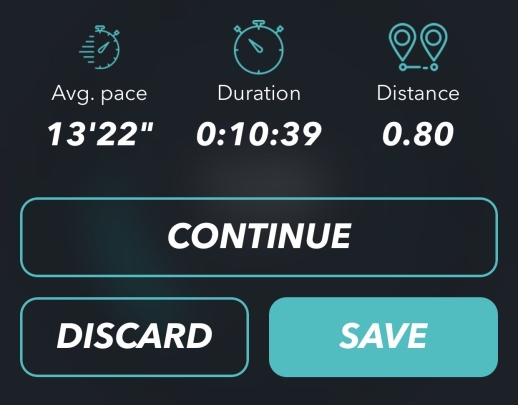
At the bottom of the screen, you’re able to scroll through the available soundtracks (they’re working on adding more), select the song you’d like to listen to, repeat a song, etc.
Pros and Cons
Pros:
- Both indoor and outdoor options
- Ability to change tempo depending on how fast or slowly I’m running (Detect my Tempo)
- Ability to set a consistent tempo (I Know my Tempo)
- Music to get me pumped
- Tracks and stores my runs

Cons:
- Limited soundtracks (Currently, the app offers 25 songs. As a beta tester, I was given access to an additional 32 songs. As the Weav Run continues to grow, I’m sure they’ll add more songs.)
- Storage (My phone currently has 128 GB of storage. My Weav Run app is currently taking up 2.28 GB of my phone’s storage space. This is not an issue for me, but this may be for others.)
- App crashing (When I try “Detect my Tempo” outside, the app will often crash. I, therefore, mostly stick to “I Know my Tempo” option.)
Overall, if you’re looking for an easy to use music running app, Weav Run app would be awesome for you!
Read what other BibRave Pros had to say about Weav Run.
Meredith Lindsey Brenda Chris Vanessa Fallon Emily Laura
Until next time,

Find me on all the socials:










[…] Meridith – Lindsey – Brenda – Chris – Vanessa – Fallon – Emily – Laura – Stephanie […]